
![]()
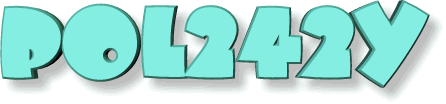
Assignment 8 2004-2005: Multiple Regression
Date Assigned: February 8/10
Title of Assignment: Multiple Regression
Due Date: Feb 22/24
Points: 20
In this assignment you will determine the relative importance of two or more independent variables in explaining a dependent variable of interest to you, using multiple regression. When choosing variables for this exercise, you should keep in mind not only your research efforts to date, but also the possibility of building on this exercise later for your presentation and perhaps a final report.
To complete this assignment you have to develop a multiple regression equation, containing at least two independent variables, in the following form:
Y = a+ b1X1 + b2X2
You may use the Webstats regression routine when working with only two independent variables, but for three or more independent variables, it will be necessary to use the syntax window, or to edit a Webstats regression output file. Even with only two independent variables, it will be necessary to edit the code to include useful statistics with the command: /statistics coeff outs r tol
When selecting independent and dependent variables, you may, or course, use individual variables from the data set, but you may find it desirable to build an index. Ideally, the dependent variable in a regression analysis should be a variable at the "interval" level of measurement or close to it (an ordinal variable with many values and a more or less "normal" distribution). So in working with an index use it in its unrecoded form. In building indices, please use standard reliability procedures. Note that dummy variable coding (0 or 1) may be useful in the case of nominal-level independent or dependent variables.
After you arrive at a pair of effective predictors, take some time to consider whether they may interact in some way to produce a significant effect. If, for example, your multi-variate crosstab work you expect to find a significant interaction term, it can be entered into your regression.. To do this in SPSS, you must first construct a new variable summarizing the interaction term. For this you may use the compute routine in Webstats or enter a compute command in your syntax window:
compute inter = (pesage*peslang).
The new variable "inter" can then be included among your predictors in the regression analysis
When writing up your results, you should:
1) Present both an equation and a simple arrow diagram, keeping in mind both the size and the significance of the coefficients;
2) Consider both standardized and unstandardized regression coefficients, reporting standardized coefficients (Beta weights) on your diagram and unstandardized ones in your equation.
3) Don't forget to include the squared multiple correlation coefficient (R2);
4) Make certain that your R2 is not inflated by independent variables that are essentially slight variations on the dependent variable;
5) Avoid the risk of multicollinearity by checking the tolerances on your independent variables as they enter the regression equation.
Please hand in your printout along with a brief written report summarizing your results.

Assignments
